The PARA Method: The Ultimate System for Organizing Your Life
4 categories to get organized for the life you want to lead.
👋 Welcome to The Influential Project Manager, a weekly newsletter covering the essentials of successful project leadership.
Today’s Overview:
As a project manager, your ability to stay organized can make the difference between success and failure. Without effective organizational skills, projects can quickly spiral out of control, leading to missed deadlines, wasted resources, and frustrated team members.
Productivity expert, Tiago Forte, developed an organization system to help individuals manage their digital information effectively. It’s called The PARA Method - a simple, comprehensive, yet extremely flexible system for organizing any type of task or digital information across any platform.
The PARA framework is all about organizing your digital life in a way that makes information easy to find when you need it, and helps you to prioritize your active projects and areas of responsibility.
The PARA Method - The Premier Organization System
Filed under: Productivity, Frameworks & Tools
In our modern era, we're not just swimming in a sea of information; we're drowning in it.
The key to not only surviving but also thriving in this flood of information lies in being intentional, thoughtful, and discerning in how we consume and organize information.
Project managers who fail to prioritize organizational skills can cause inefficiencies and confusion. On the other hand, being proficient in these skills can be a game-changer in leading effectively and making informed decisions.
To become an influential project manager, you must be highly organized and prepared to face any challenge that arises. After all, you can't effectively lead and organize others without first leading and organizing yourself.
The PARA system is the perfect organizational framework to yield tangible benefits in both your career and personal life. It accelerates progress towards completing projects and achieving your most important goals.
Adopting PARA will not only bring order to your life but also provide the tools needed to navigate information flow and accomplish any goal you set your mind to.
Part 1 - What is the PARA Framework?
The PARA Framework is a system developed by productivity expert Tiago Forte to help individuals manage their digital information effectively.
The acronym stands for Projects, Areas, Resources, and Archives.
PARA is based on a simple observation: that there are only four categories that encompass all the information in your life.
Here's a simple breakdown:
🏗 Projects: These are the tasks or objectives you're actively working on that have a defined end point. For example, "plan a birthday party" or "build new emergency department."
🧠 Areas: These are aspects of your life or work that require ongoing maintenance and attention, but don't necessarily have an end point. Examples could include “health,” “wealth,” “career,” or "home."
🛠 Resources: These are collections of information you might refer to but aren't actively working on or maintaining. This could be things like "lean construction", "IPD", "last planner system", "productivity", or research materials on a particular topic.
🗃 Archives: This is where you store information from completed projects or resources and areas that are no longer active but might be needed for reference in the future.
The PARA framework is all about organizing your digital life in a way that makes information easy to find when you need it, and helps you to prioritize your active projects and areas of responsibility.
Why Is The PARA Framework So Powerful?
I’ve learned that no matter how smart of driven you are, there are two critical things you cannot do until you break down your areas of responsibility into specific projects.
You can’t truly know the extent of your commitments.
Without a clear overview, it's easy to lose sight of everything on your plate. The PARA Framework helps you visualize all your tasks, so you're not left wondering where your time is going.
You can’t connect your current efforts to your long-term goals.
We all have big dreams, but it's easy to lose sight of them in the day-to-day grind.
By defining specific projects with the PARA Framework, you can directly connect what you're doing today with where you want to be in the future. It helps keep your long-term goals in focus while tackling the tasks at hand.
Part 2 - Setting Up Your PARA System:
"Note-taking is like time travel, you are sending packets of knowledge through time to your future self." - Tiago Forte
I love the PARA framework because instead of putting more obstacles in your way, this method pulls those actions closer and make them easier to start and finish.
In my case, I have my PARA system built inside Notion.
Notion is a productivity tool that combines multiple functionalities into one simple interface. Think of it like a digital notebook that you can customize to fit your needs. It lets you create, share, and manage various types of content, including notes, tasks, databases, and more. For example, you can use Notion to jot down your thoughts and ideas, make to-do lists, track projects, store files, or even collaborate with your team, all within the same platform. One cool new feature Notion has is Notion AI which allows you to work faster, write better, and think bigger.
Kyle Note: I would not recommend using Notion if you’re just starting to organize yourself digitally. It can be quite complex and overwhelming. Start with something simple like Apple Notes or Evernote and then move to something more robust if needed.
You can set up the PARA system in virtually any tool or platform that allows for hierarchical organization of information. Here are some examples of setting up The PARA Method on different platforms.
Computer Files (like in Windows or macOS):
Create four main folders in your documents directory: Projects, Areas, Resources, and Archives.
In “Projects,” create sub-folders for each ongoing project you’re currently working on.
In “Areas,” create sub-folders for each ongoing area of responsibility in your life or work.
In “Resources,” create sub-folders for general knowledge and resources you often refer to.
In “Archives,” move files or folders from the Projects or Areas that are no longer active or needed.
Apple Notes (What I Used for 5+ Years):
Create four main folders: Projects, Areas, Resources, and Archives.
Use these folders similarly to how you’d use the ones on your computer.
Each note in a folder can represent a project, an area of responsibility, a resource, or an archived item.
Notion (What I Use Now):
Create four main pages: Projects, Areas, Resources, and Archives.
Within each main page, create sub-pages. These could be individual projects, areas of responsibility, resources, or archived items.
You can customize each sub-page with different Notion blocks according to your needs (to-do lists, tables, databases, text blocks, links, etc.).
Evernote:
Create four main notebooks: Projects, Areas, Resources, and Archives.
Each notebook can have notes pertaining to individual projects, areas of responsibility, resources, or archived items.
Google Drive:
Create four main folders: Projects, Areas, Resources, and Archives.
Use these folders similarly to how you’d use them on your computer, creating sub-folders or documents as needed.
Trello:
You could create four main boards for Projects, Areas, Resources, and Archives.
Within each board, create lists for specific projects, areas, resources, or archived items. Each card within a list can then be used for tasks or information relating to that specific topic.
Microsoft OneNote:
Create four main sections: Projects, Areas, Resources, Archives.
Within these sections, create pages or sub-pages for individual projects, areas, resources, or archived items.
Slack:
Create four main channels for Projects, Areas, Resources, and Archives.
Use each channel for discussions and information sharing related to its specific category.
Don't get hung up on grouping by topic (like construction or marketing) or type of data (such as quotes or book notes). Instead, focus on organizing by project.
Projects have an end goal and a finish line. On the other hand, Areas represent ongoing responsibilities we need to maintain indefinitely.
Areas are ongoing responsibilities that contain info that’s personally relevant to us. Resources, however, are more about interests or research and hold general use info.
If a project doesn't have a goal, then it's a hobby. Similarly, a goal without a project is simply a dream.
Feel free to move notes around, even whole notebooks, when you feel they'd fit better elsewhere. Don't wait for a specific time to do this.
Trust your gut and move swiftly when organizing. It's okay if it's not perfect. The key is to touch lightly and keep things flowing.
Projects
You have projects you’re actively working on – short-term efforts (in your work or personal life) that you take on with a certain goal in mind. For example:
Build MRI Project
Build Emergency Department Project
Build New Lab
The Influential Project Manager Newsletter
Write my 1st book
Renovate the bathroom
Finish Spanish language course
Build garage gym
Launch 3rd business
Areas
You have areas of responsibility – important parts of your work and life that require ongoing attention. These might include:
My Marriage
Career
Wealth & Investments
Health & Fitness
Home, Family, & Living
Personal Growth
Entrepreneurship
Travel & Adventure
Public Speaking
Resources
Then you have resources on a range of topics you’re interested in and learning about, such as:
Last Planner System
Leadership
Lean Construction
Productivity
Integrated Project Delivery (“IPD”)
Real Estate Investing
Date night ideas & activities
Travel/packing checklists
Bucket list items & experiences
Grocery shopping
Strength & Conditioning
Marketing materials
Archives
Finally, you have archives, which include anything from the previous three categories that is no longer active, but you might want to save for future reference:
Projects you’ve completed or put on hold
Areas that are no longer active or relevant
Resources that you’re no longer interested in
There it is! Four top-level folders – Projects, Areas, Resources, and Archives – each containing a small number of sub-folders dedicated to each active project, area of responsibility, resource, and archive in your life.
Remember, the PARA method is flexible. You can tailor it to your needs, adding or removing elements as required. The goal is to make it easy for you to capture ideas and asks while also knowing where to find and place your information.
Part 3 - Benefits From The PARA Framework
Now that we understand the PARA framework, let's discuss how project managers can use it for productivity, clear thinking, and success.
1. Productivity
Project managers can use the PARA framework to break down larger projects into smaller, actionable tasks, making it easier to stay focused and track progress.
Organizing resources and archiving completed items will streamline workflows and reduce clutter.
2. Clear Thinking
The most effective project managers use their head to come up with ideas, not to store them. - Kyle Nitchen
Categorizing areas of life will help you better understand your priorities, generate ideas, be creative, and focus your attention where it needs to be.
This will naturally reduce stress and ensure that you give appropriate attention to both work and personal life.
3. Success
Project managers often juggle a lot, leading to an imbalance between work and life. The PARA Method is a practical tool to fix this.
With PARA, you break down big projects into smaller tasks and sort different parts of your life. This helps project managers stay organized and make sure everything stays on track, from work to personal life.
It's a straightforward approach to bring a bit more balance to your busy days.
Final Takeaways
After breaking down responsibilities into projects, areas, resources, and archives, you gain a clearer picture of your commitments and how they align with your long-term goals. This system is flexible, adaptive, and designed to evolve with you, making it a powerful tool for personal and professional growth.
To conclude, here are 5 simple rules to takeaway with you for PARA Success:
Hold off on creating a new folder, tag, or directory until you really have something to go in it. No need for empty folders just waiting around!
Remember, there's no single "right" place for any piece of information. Your file or document could fit in several places. No need to stress about making the perfect choice. Trust your gut and go with it.
Be quick and light on your feet. PARA is all about staying dynamic. You're not marrying a document to its location. Feel free to shuffle things around as needed.
Embrace the search function. It's your buddy when you're hunting down a specific piece of information within PARA. Often, it's faster than clicking through folder after folder.
Don't hesitate to hit the reset button. If you start feeling swamped by all the info flying around, just tuck everything into an archive labeled with today's date and begin again. You’ve got this!
Until next week,
Kyle Nitchen
📚 Additional Organization Resources:
In the spirit of organization and becoming an influential leader, here are 3 simple frameworks for better organization that I’ve already published in past newsletters:
📌 Feel free to book mark these posts for later:
1. Your Communication:
Organize your communication using the CPQQRT Framework.
CPQQRT is a six prompt tool for organizing the things you should address when communicating to a team member and briefing them on a new task.
The acronym stands for: Context, Purpose, Quality, Quantity, Resources, & Time.
2. Your Workspace:
Organize your workspace using The 5S Method.
The 5S Lean Framework is a productivity tool used to simplify, organize, and optimize workspace by reducing waste and increasing efficiency.
The acronym stands for: Sort, Set In Order, Shine, Standardize, & Sustain
3. Your Priorities:
Organize your priorities using The Eisenhower Matrix.
The Eisenhower Matrix is a task management tool that helps you organize and prioritize tasks by urgency and importance, so you can effectively prioritize your most important work. The 4 categories include:
✔ Important activities that are urgent (Do Now)
📅 Important activities that are not urgent (Schedule)
🤝 Unimportant activities that are urgent (Delegate)
❌ Unimportant activities that are not urgent (Eliminate)
Differentiating between urgent and important within the Eisenhower Matrix can help organize which tasks you should jump on and which tasks might be better handled by other team members.

When you're ready, here’s how I can help:
Upgrade your PM software. Project financials, management, and construction admin. Switch to INGENIOUS.BUILD to evolve from an administrative project manager to strategic project leader.
Get my full toolbox (free). It contains 30+ software and hardware tools I’m using today.
Hold your schedule accountable. Gain stability and flow in your projects with this Takt Planning & Control online course. Use code “Influentialpmtakt” for 30% off!
Advertise in this newsletter. Put your brand in front of 2,500+ construction project managers, leaders, and execs. (Booked out 5 weeks)
Support this Newsletter. The Influential Project Manager articles will remain free, but if you find this work valuable, I encourage you to become a paid subscriber. As a paid subscriber, you’ll help support this work.




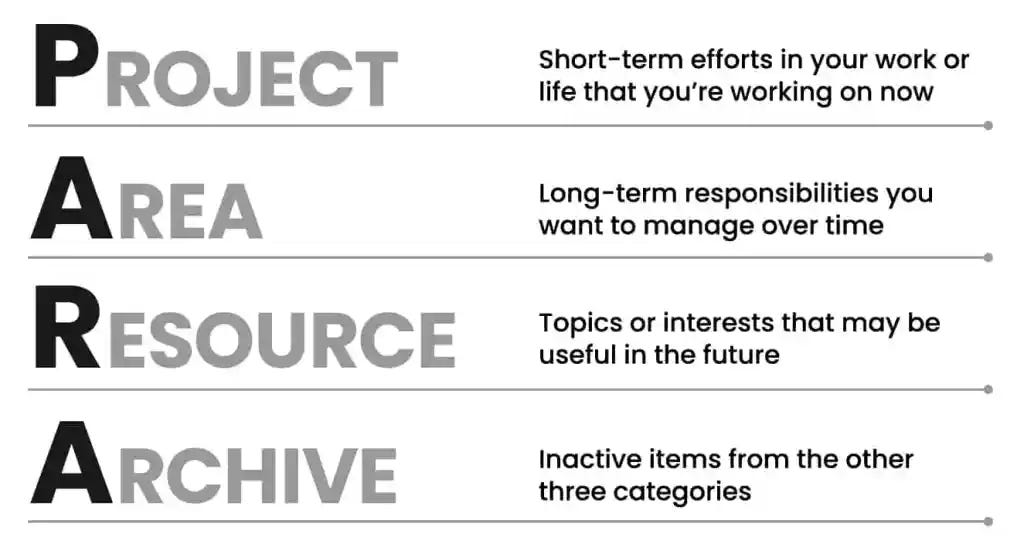

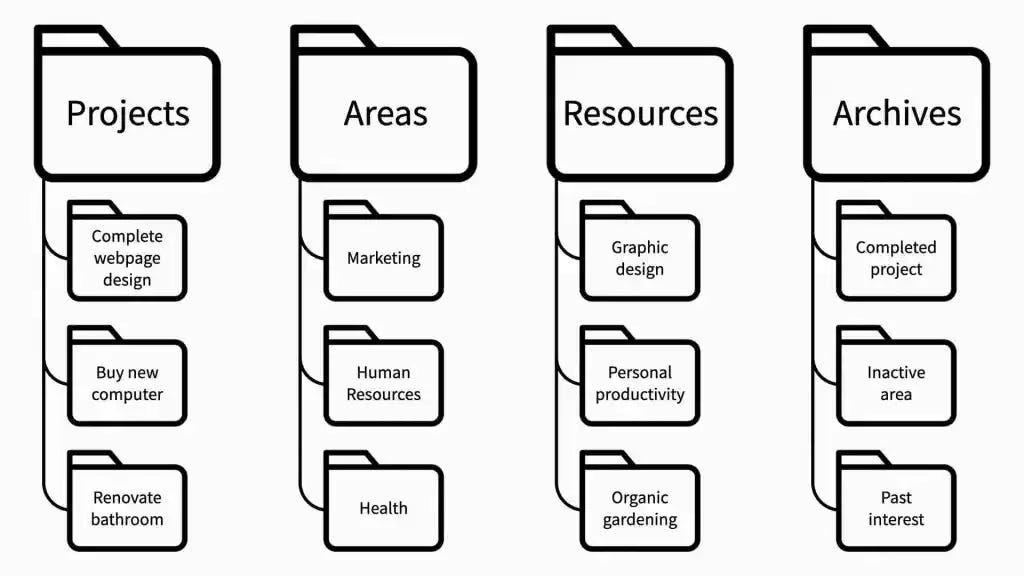
This is great! Nice to see feedback/thoughts from someone in the same field exploring the same methodologies I’ve been exploring. Love to hear more about your Notion set-up and daily use.
Thanks for the aweosme content!