How To Become More Productive Than 99% Of People Using AI
The Master Project Prompt Method that transforms AI from forgetful assistant to strategic project partner.
👋 Hey, Kyle here! Welcome to The Influential Project Manager, a weekly newsletter covering the essentials of successful project leadership.
Today’s Overview:
Construction productivity has dropped 50% over five decades while AI-enabled PMs finish 4-hour tasks in 15 minutes.
You’re likely wasting 80% of AI’s potential by starting every conversation from scratch. By giving your AI tools the full context about you and your project, you’ll dramatically improve the quality of its responses.
The Master Project Prompt Method (template included) transforms AI into your most valuable team member.
🏗️ PERFECT YOUR PLANNING ROUTINE WITH OUTBUILD!
Helping projects prevent delays to stay on schedule.
Outbuild is designed for one thing: to make construction scheduling simple, connected, and effective. It’s the trusted choice of top contractors. Here’s why:
✅ User-Friendly: Intuitive drag-and-drop features let your team get started immediately without any long training sessions.
✅ Collaborative: Everyone—from trade partners to PMs and PEs—can log in, plan their work, and communicate directly in one centralized platform.
✅ Integrated: Outbuild syncs effortlessly with Procore and others, keeping all your project workflows in one place.
✅ Real-time Insights: Powerful reporting and analytics track progress, delays, and resource usage, empowering you to make fast, informed decisions.
Outbuild lets you manage projects better so you can focus on what truly matters.
👉 Book a live demo (30 day free trial included). iPM subscribers get a 15% discount on the first year license.
🤖 The Master Project Prompt Method
Filed under: Frameworks & Tools, Productivity
I firmly believe that AI can triple the efficiency of every major construction project.
That’s how big I think this is for our industry.
Construction productivity has declined 50% over five decades while AI-enabled project managers achieve 4-hour tasks in 15 minutes.
You’re about to discover the Master Project Prompt Method—a systematic approach that transforms AI from a generic assistant into a strategic project partner with complete knowledge of your projects, stakeholders, and delivery processes.
If you’re serious about surviving and thriving in the AI-first era that construction is entering, you’re going to want to read this all the way through.
You’re Teaching AI Your Job Every Single Day
Most construction project managers waste 80% of AI’s potential by relying only on Level 1 context—the AI’s basic training data.
Every time you need help with an RFI, stakeholder update, or meeting agenda, you’re starting from scratch with an AI that knows nothing about your specific projects, team dynamics, or delivery methods.
Level 1 Thinking: “AI, help me write create this meeting agenda”
Result: Generic templates with no project context, requiring 2+ hours of customization
Level 5 Thinking: “AI Meeting Prep - Weekly coordination meeting for structural steel milestone with design team and steel contractor”
Result: Project-specific agenda completed in 15 minutes with proper attendees, talking points, risks, and action items.
Tasks that previously consumed 3-4 hours now take 15-30 minutes.
This is like the difference between hiring a new project manager who knows nothing about your projects versus promoting your most experienced superintendent who already knows every detail.
Teach AI Once, Use It Forever
Think of this like onboarding a new team member. On day one, they know nothing. But after working with you for months, they know:
Your projects inside and out
How you like things done
Who to contact for what
Your company’s standards
Your biggest challenges
The Master Project Prompt does this instantly. You teach AI everything once, then every conversation starts with full knowledge.
Getting the most out of AI isn’t about better prompting anymore. The secret is giving it better context across five levels.
Level 1: Basic AI (Training Data)
Every AI has read billions of documents and has the equivalent of a business degree. The problem is it knows nothing about you, your projects, or your specific challenges.
This is why basic prompts produce generic, unusable results.
Level 2: System Prompt Exploitation
Every AI has a 120-page system prompt controlling its responses. You can’t edit it, but you can exploit it using trigger words that force deeper analysis.
Claude’s 7 Trigger Analysis Words:
Comprehensive
In-depth
Thorough
Detailed
Strategic
Systematic
Analytical
Claude’s Thinking Mode Triggers:
“Think about...” (basic extended thinking)
“Think hard about...” (more thinking time)
“Think harder about...” (significant thinking time)
“Ultrathink this problem...” (maximum thinking budget)
Start adjusting your prompts:
Before: “Help me with a marketing strategy”
After: “Give me a comprehensive, in-depth marketing strategy”
Result: 10x improvement in response quality without additional context
Level 3: User Preferences (Communication Style)
Set your communication preferences once and they apply to every conversation. Tell the AI how you want it to communicate with you.
Recommended Project Management Preferences:
Answer in bullet points and sub-bullet points
Be conservative in your estimates and recommendations
Tell me your level of certainty for each recommendation
Focus on actionable next steps with responsible parties
Include potential risks and mitigation strategies
Implementation: In Claude, go to Preferences > Personal Preferences. In ChatGPT, use Custom Instructions.
Level 4: Project Knowledge (The Game Changer)
This level transforms AI from intern to fully onboarded team member. Upload all project-related documents to give AI complete project consciousness.
Essential Project Documents:
Your Master Project Prompt PDF Document (see below for how to create)
Project schedules and critical path analysis
Stakeholder contact lists and communication protocols
Technical specifications and drawing sets
Previous meeting minutes and action items
Contract compliance highlights and change order procedures
Quality control plans and safety requirements
Lessons learned from similar projects
Result: AI now knows your project names, stakeholder relationships, technical requirements, schedule constraints, and delivery methods. Every response considers your specific project context.
Level 5: Strategic Prompting
With four levels of permanent context established, your prompts become vastly more powerful. The AI can now provide sophisticated, project-specific guidance.
How to Build Your Master Project Prompt
Your Master Project Prompt needs these 8 core sections to transform AI into your strategic project partner.
The key ideas are simple:
The method involves creating a comprehensive, structured prompt that includes all the context about you, your team, your business, your goals, etc.
Instead of prompting AI from scratch every time, this method frontloads all the context once, enabling far more relevant, specific, and personalized responses.
It’s like dumping your second brain into the AI and allowing it to operate as a trusted assistant or team member.
Here are the 8 core sections:
Section 1: Personal & Professional Context
Start by teaching AI who you are and how you work:
Your name and current role (Project Manager, Senior PM, Superintendent, etc.)
Years of experience and specialty areas
Current responsibilities and decision-making authority
Your strengths (what you excel at naturally)
Your weaknesses (where AI should fill gaps)
How you want AI to help you specifically
Your communication style and preferences
Section 2: Company Culture & Values
Define your organization’s operating principles:
Company core values and how they apply to daily decisions
Quality standards and “how we do things here”
Safety culture and non-negotiables
Client relationship philosophy
Team collaboration expectations
Business practices and standard procedures
Section 3: Current Project Portfolio
Document every active project in detail:
For each active project:
Project name, location, size, and building type
Delivery method (Design-Bid-Build, Design-Build, CM at Risk, IPD)
Contract value, duration, and current phase
Key milestones and critical completion dates
Owner/developer and design team contacts
Your specific role and reporting relationships
Unique project challenges or constraints
Section 4: Technical Systems & Standards
Define the technical complexity of your work:
For each project:
Structural system (steel frame, concrete, wood, hybrid)
Building envelope approach and performance requirements
MEP systems complexity and coordination needs
Specialty systems (elevators, fire protection, medical equipment)
Code requirements and AHJ
Sustainability goals (LEED, Title 24, net zero, etc.)
Quality standards and testing requirements
Section 5: Stakeholder Ecosystem
Map everyone involved in your projects:
Owner Team:
Key decision makers and approval authority levels
Project managers and facilities representatives
Approval timelines and communication preferences
Budget constraints and change order processes
Design Team:
Architect, structural, MEP, civil engineers
Key contacts and typical response times
RFI and submittal review processes
Design coordination meeting schedules
Your Team:
Reporting structure and decision authority
Project team roles and responsibilities
Internal communication protocols
Performance expectations and KPIs
Trade Partners:
Key subcontractors and their specialties
Performance history and relationship quality
Coordination meeting structure and frequency
Contract terms and change order procedures
Section 6: Schedule & Delivery Management
Document your project delivery approach:
Overall project delivery sequence and critical path activities
Key milestone dates and interdependencies
Weather constraints and seasonal considerations
Long-lead procurement items and delivery schedules
Permit and inspection coordination requirements
Your look-ahead planning horizon (3-week, 6-week)
Weekly work planning process
Risk management and contingency planning approach
AI can provide schedule analysis, risk assessment, and coordination recommendations that align with your specific delivery strategy and timeline constraints.
Section 7: AI-Specific SOPs
Create trigger phrases that serve as “SOPs” and activate specialized AI responses tailored to your processes:
“AI Project Reporting” - Create weekly owner updates, executive summaries, and stakeholder communications using my project status, milestones, and communication style
“AI Meeting Preparation” - Draft agendas, prepare talking points, and create action items for my specific meeting types and participants”
“AI Change Order Review” - Analyze change requests using my contract terms, cost validation methods, and approval processes”
“AI Schedule Building” - Help develop schedules, analyze critical paths, and create recovery plans using my delivery method and resource constraints”
“AI Team Development” - Provide feedback strategies, performance coaching, and team improvement plans for my specific management challenges
These protocols ensure AI provides specific, actionable responses tailored to your exact situation rather than generic advice.
Section 8: Performance Standards & Success Metrics
Define what success looks like for your projects:
Budget performance expectations and variance thresholds
Schedule performance standards and milestone requirements
Quality metrics and acceptance criteria
Safety performance goals and incident prevention
Client satisfaction measures and relationship health
Team performance indicators and development goals
Communication effectiveness standards
Risk management success factors
AI can evaluate recommendations against your specific success criteria and help you make decisions that align with your performance goals.
Real-World Example: Before and After
Before Context Engineering: “Help me write a weekly project update” Generic template requiring 2 hours of customization
After Level 4 Context: “AI Project Reporting - Weekly owner update for structural completion milestone” Detailed, project-specific update completed in 15 minutes
The AI response automatically includes:
Specific milestone dates from your project schedule
Stakeholder-appropriate language based on your communication protocols
Critical path analysis considering your delivery method
Items requiring owner input based on your contract terms
Next week’s priorities aligned with your look-ahead planning
Why Claude Works Best
Claude offers two features essential for this method:
Personal Preferences: Store up to 30+ pages of project context that applies to every prompt automatically
Projects Feature: Create separate folders for each project, upload org chart, quality control plan, project management plan, schedule, meeting minutes, contract playbook, specification playbook, and share with team members
When team members make prompts within a Claude Project, they access both your master context and all uploaded project documents. This creates consistency across your entire project team’s AI interactions.
Your Next Steps
Download the Complete Template right here. It includes all 8 sections with construction-specific examples and fill-in-the-blank formats.
Start This Week:
Choose your most complex active project for maximum impact
Set up Claude Pro and create your first Project folder
Complete Personal & Professional Context section (30 minutes)
Test with one real project challenge before building further
Week 1 Goal: Have AI successfully draft one weekly owner update that requires minimal editing.
Month 1 Target: Reduce administrative time by 50% while increasing field presence by 10+ hours per week.
The Bottom Line
The construction industry is entering an AI-first era. Project managers who master these tools deliver better results faster while spending more time on relationship building and problem-solving.
Those who continue with traditional approaches risk falling behind as AI-enabled competitors gain efficiency advantages.
Your Master Project Prompt becomes your competitive edge. The framework exists. The tools are available. Implementation starts with your decision to begin.
Tasks that took me 4 hours now take 15 minutes. That time adds up fast, and my favorite part is I get to spend more time with my people, in the field, and working on the strategic stuff that actually moves projects forward.
The question isn’t whether AI will transform construction project management—it’s whether you’ll lead that transformation or follow it.
Start building your Master Project Prompt today.
Until next week,
Kyle Nitchen
P.S. - Download the complete Master Project Prompt template with all 8 sections here. Next week I’ll cover Level 5 advanced strategic prompting protocols for project leadership and how to build your complete AI Co-Pilot system.

Whenever you’re ready, here are 4 ways I can help you elevate:
Read my Book. No Bullsh*t Project: A Project Manager’s guide to successful project leadership.
Install ProjectOS. My complete operating system for project leaders and their teams. A done-for-you toolkit—templates, agendas, KPI’s, and workflows—to run complex projects like a pro. (Our most popular product).
Join Antifragile Project Management. Supercharge your project leadership. My flagship program combining training, tools, and community. Book a discovery call to learn more.
Promote Your Business. Get your brand in front of 8,100+ highly engaged construction leaders and decision-makers with a 51% open rate.



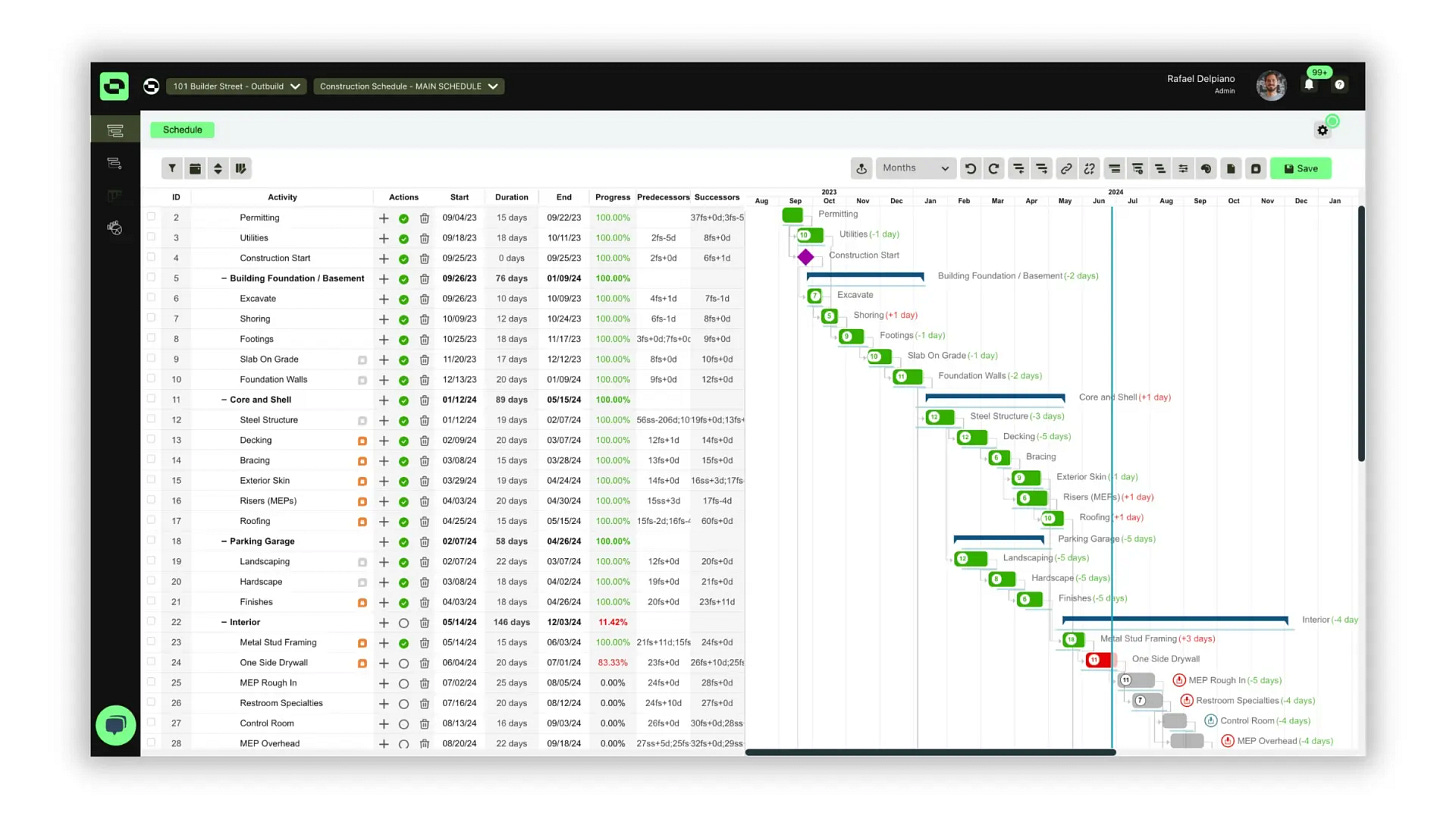

Love this framework! The context engineering approach is game-changing. Quick question: how do you balance AI-driven efficiency with the hands-on relationship building that's crucial for managing trade partners in construction?
Great list of what to include in your project prompt. Do you ever have issues with providing too much context to Claude?
Have you tried NotebookLM as a project database. It only references the documents you provide and provides the source so there is no fear of hallucinations.