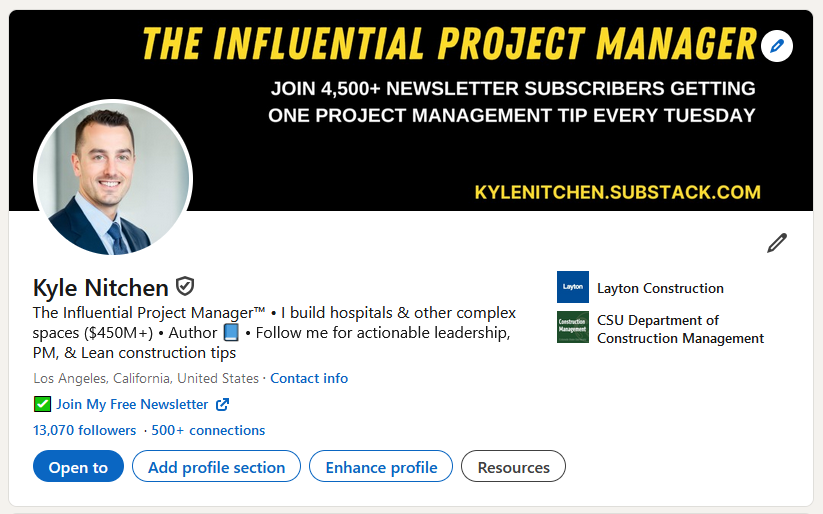It's Time to Optimize Your LinkedIn for 2025
Simple moves to get noticed and maximize your impact.
👋 Hey, Kyle here! Welcome to The Influential Project Manager, a weekly newsletter covering the essentials of successful project leadership.
Today’s Overview:
In this digital-first era, a strong LinkedIn profile is career currency.
Yet, while everyone is "on" the platform, not everyone knows how to make a good LinkedIn profile.
Today I want to show you how to build a LinkedIn profile that people will pay attention to in 2025 and beyond.
📊 Today’s issue is brought to you by INGENIOUS.BUILD!
Experience the future operating system for all Development & Construction projects.
Managing construction projects is tough. Using multiple tools that don't integrate pulls you away from your main goal—delivering great projects. The good news? I finally found a solution that works—today's sponsor—INGENIOUS.BUILD. It combines project management and financial workflows in one easy-to-use platform.
Here’s what I love:
Billing & Invoicing: Automate your billing, create professional invoices, and speed up payment cycles.
Cash Flow Forecasting: Link your budget and billings to stay on top of your project’s financial health.
Change Orders: Manage everything digitally with real-time updates, so you're never in the dark.
Want to see how it works for you? Join me and dozens of top companies at INGENIOUS.BUILD and upgrade your project operating system today.
📱 How to Optimize Your LinkedIn Profile for 2025 & Beyond
Filed under: Learning & Growth
In this digital-first era, a strong LinkedIn profile is career currency.
Yet, while everyone is "on" the platform, not everyone knows how to make a good LinkedIn profile.
I’ve experienced this firsthand. After refining my own profile, I:
Landed a major project
Gained thousands of professional connections in my industry.
Met dozens of CEOs and founders who expanded my network.
Generated thousands of dollars in additional online income.
Built a handful of new relationships that opened new opportunities.
But one glaring issue became clear:
Most profiles aren't properly optimized, so they don't capture the right kind of attention.
LinkedIn has evolved. It’s no longer just a fancy online resume anymore. It's a place to showcase your personal brand in a way that resonates and gets you discovered by your target audience.
This article will break down the steps to transform your LinkedIn profile into a magnet for the right attention. By the end, you'll know how to refine your profile, rise above the noise, and attract clients, recruiters, and key decision-makers.
Let’s get to work.
How To Optimize Your LinkedIn Profile
I want you to think of your profile as your personal “sales page.”
It should do the heavy lifting of getting people to follow you, engage with your content, and eventually become part of your network.
When someone visits your profile, they should instantly know:
What you do.
Who you help.
What tangible outcomes you deliver.
Every element of your profile should tell a story—one that builds trust and positions you as a leader in your field.
Here’s the blueprint to make it happen:
1. Your Profile Photo
Your photo is your first impression. It sets the tone for how others perceive you.
What's essential today is authenticity, reliability, and relatability.
A high-quality image where you look approachable can work wonders. That genuine demeanor can resonate more than the sharpest suit in your closet.
Your goal: Look approachable, professional, and confident.
❌ What to Avoid:
Not zoomed in. People can’t see you whenever they are scrolling on Linkedin.
Not smiling. People connect to human beings smiling more.
Too busy. Your background must be clean, either blurred or as a solid color. We want to see you, and nothing else.
Low quality. You must upload an HD picture. 1080 x 1080 is the perfect size for a Linkedin profile picture.
Open to work. Having the green “Open to work” watermark does not look good on you. Having the purple “Hiring” looks good on you. Choose wisely. And if you are indeed open to work – don’t make it public, just share it in your DMs / calls with your network.
✅ What to Do:
Use a high-quality headshot.
Smile naturally to convey confidence and warmth.
Keep the background clean and uncluttered.
Zoom in so your face is clear and easy to see.
Ask yourself: Does this photo represent the professional I want to be known as?
If the answer is anything but a resounding 'yes,' then it might be time for a reshoot.
A strong photo shows you take your career seriously.
2. Your Banner Image
The biggest piece of real estate on your profile is your banner image.
Imagine walking into a room with a gigantic billboard that tells everyone who you are and what you're about. That's the power your LinkedIn banner holds.
How to use it:
Highlight your identity: Who are you, and what do you do?
Showcase key accomplishments: Display logos of notable companies you’ve worked with or projects you’ve completed.
Reinforce trust: Add a tagline or slogan that speaks to your expertise.
Example Ideas:
A clean, bold banner with your name, title, and a tagline like:
“Leading projects and sharing what I learn along the way.”A photo of a completed project you’re proud of.
Simple, professional designs created with tools like Canva.
Make it clean, specific, and aligned with your professional brand.
3. Your Tagline
Your tagline appears everywhere: under your name, in search results, and on comments. It’s your most visible statement.
It’s your hook, and it needs to instantly communicate your value.
For example:
Eric Partaker: “The CEO Coach.” Simple, direct, and it clearly defines his role. You are a CEO? You’re looking for a coach? That’s him.
Jasmin Alic: “Growing the best brands & businesses on LinkedIn.” This headline directly states his service, appealing to those looking for LinkedIn growth strategies.
Ruben Hassid: “Master AI before it masters you.” This headline not only captures his expertise, but also implies he wants you to avoid a future backlash. Avoiding negativity is strong. “Stop losing money on X” is stronger than “Get money from X”.
Too many taglines are vague or overly clever. Yours should immediately communicate your value. Use this formula:
Who you are: “The Influential Project Manager”
What you do: “I build hospitals & other complex spaces ($450M+).”
The results: “Follow me for actionable leadership, PM, & Lean construction tips.”
Be clear, not clever. Clarity builds trust.
4. Your Featured Section
The Featured section is your highlight reel.
For influential project managers, consider featuring:
A link to your portfolio of completed projects.
A link to an article or webinar you led on project management best practices.
A downloadable case study about a challenging project you delivered successfully.
Keep it focused—highlight one or two standout pieces that showcase your expertise.
5. About Section
Here’s where you tell your story. Construction is a people-first industry, and a great About section helps you connect.
Write like you’re talking to someone who knows nothing about your world. Start with:
Your professional journey: How you got into project management, what you’ve learned, and what drives you.
Your unique strengths: What sets you apart—problem-solving, leadership, or collaboration.
Tangible results: Numbers speak louder than words. Example: “In 2023, I delivered a $50M hospital renovation ahead of schedule with a 90% planned percent complete (PPC) rate.”
Don’t be afraid to brag a little—this is your pitch.
Be specific, relatable, and unafraid to highlight your wins.
6. Engage for Credibility
LinkedIn is a community, not just a static profile. To stand out, you need to show up.
Build credibility by engaging in the construction management space.
Comment thoughtfully on industry posts.
Share updates about your projects or team successes.
Write short posts about lessons learned from the field.
Authentic engagement builds your reputation faster than you think.
Bonus: Whenever you nail a project or leave a client satisfied, don't hesitate — ask for that recommendation (don't expect people to write one without your asking).
7. Earn Badges, Skills, & Certifications
LinkedIn’s new Community Top Voice badges can boost your profile.
If you specialize in lean construction, project scheduling, or safety, earn a badge by contributing to relevant content consistently.
You can also showcase certifications like CM-Lean, LEED AP, PMP, or OSHA 30 in your profile to reinforce your expertise.
8. Stay Consistent & Active
An outdated profile sends the wrong message. Update yours regularly:
New roles or responsibilities.
Completed projects.
Certifications or milestones.
Continue to post and give value.
Consistency signals that you’re engaged, active, and serious about your career.
Conclusion: Build Your Digital Reputation
Optimizing your LinkedIn profile is an investment in your career.
But, before you can play in the game, you need to make sure your profile is ready to compete.
Implement some of the tips I’ve shared here, and I guarantee your content will be taken more seriously. And you’ll see a boost in your LinkedIn impressions and follower count.
When you optimize your profile, you position yourself as the go-to expert for any opportunity that comes your way.
In construction, details matter. Apply the same care to your LinkedIn profile as you would to a project plan, and you’ll stand out in 2025 and beyond.
Let’s build something great—online and on-site.
Until next week,
Kyle Nitchen
🧰 Kyle’s Toolbox
I get asked all the time about tools that save time and reduce friction on projects.
One of the most impactful tools I’ve found is Cogram. It’s a game-changer for automating meeting minutes and action items.
Here’s how it works:
Automatically generates meeting minutes and tracks action items.
Summarizes discussions and exports directly into your templates.
Monitors key details like change orders across meetings.
Ensures data security with SOC 2 Type II certification and GDPR compliance.
No stored audio. No unnecessary finger-pointing. Just clear, actionable outcomes.
👉 Ready to save hours each week? Book a live demo and get a 7-day free trial of Cogram today!

Whenever you're ready, there are 5 ways I can help you:
Get my first book! No Bullsh*t Project: A Project Manager’s Guide to Successful Project Leadership
Upgrade your PM software. Experience the future operating system for construction and real estate development.
Get my full toolbox (free). Access 30+ software and hardware tools I'm using today.
Learn Takt Planning. Elevate your skills as a scheduler, planner, and lean builder with the Takt Planning & Control online course. Use code "Influentialpmtakt" for 30% off.
Advertise in my newsletter. Put your brand in front of 4,750+ construction project managers, leaders, and execs. (Booked out 5 weeks)